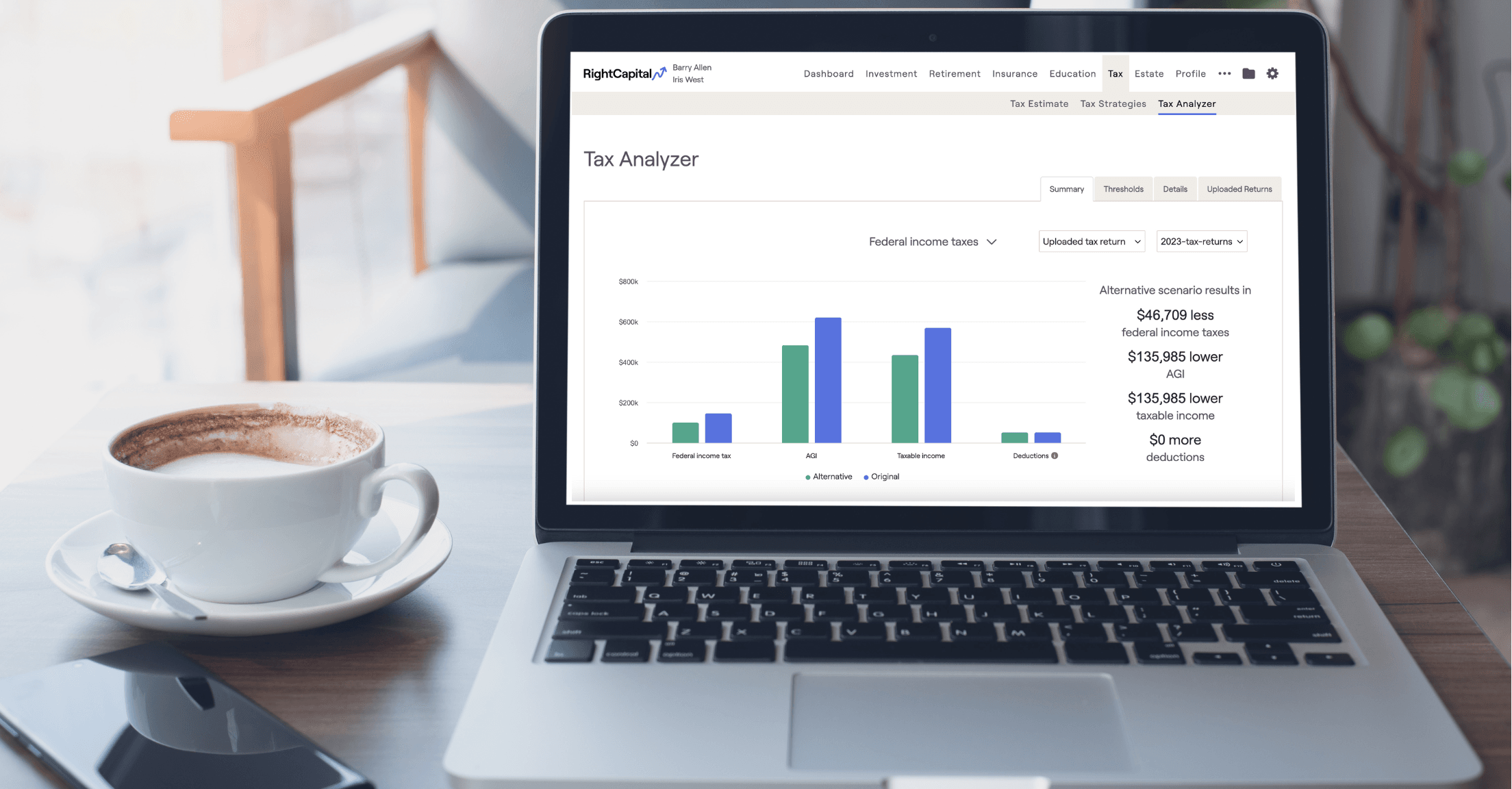
At RightCapital, we're committed to equipping advisors with the tools they need to deliver exceptional value to their clients. In fact, we were rated #1 for advisor satisfaction in both the latest Kitces Report: “How Financial Planners Actually Do Financial Planning” and the 2025 T3/Inside Information Software Survey, both released in March 2025.
Our latest updates are designed to continue this trend, with a focus on enhancing efficiency, personalization, and strategic planning. From the launch of our innovative Tax Analyzer tool to new visualization features that deepen retirement analysis, we've made significant strides in our platform. These enhancements, along with improved customization options and updated regulatory parameters for 2025, ensure that you can provide the most accurate and insightful advice to your clients. Dive into our latest features and see how they can transform your advisory practice.
Upload and optimize tax returns with the Tax Analyzer tool
Our first big release of the year was our Tax Analyzer tool, which Premium and Platinum subscribers can use to upload 2023 and 2024 tax returns, discover tax-smart opportunities, and evaluate how changes in tax filing could affect deductions, exemptions, and credits.
To learn more, visit this page or watch the video below:
Visualize retirement for your clients even further
To easily analyze retirement income and help your clients understand the impact of spending strategies, we added four new charts within the Retirement Details tab:
Total spending comparison: Evaluate retirement spending across two plans, categorized into Retirement, Tax, Housing, Other, and Health Care expenses
Income comparison: Analyze the income sources used to cover expenses during retirement and assess the percentages of stable income
Guardrails spending strategy: View annual retirement expenses alongside upper and lower guardrail limits to see spending changes if withdrawal rates exceed or fall below the specified rules
Floor and ceiling spending strategy: Visualize fluctuations of retirement spending with market performance, limited to the specified floor and ceiling parameters
The spending strategy charts are displayed if the corresponding strategy is selected in the plan.
Enter full screen for faster updates and comparisons
To enhance efficiency when updating and comparing action items, we’ve introduced a full-screen mode that reduces scrolling while adjusting the action items. Full-screen mode is available within the Retirement Analysis, Life Insurance, Disability Insurance, Tax Strategies, Tax Analyzer, Estate Analysis, Debt, and Stock Plans tools.
Customize additional report pages
Add free-form pages such as an executive summary or table of contents to your client reports. Input your text and then use the drag-and-drop feature to determine placement of the new page(s) within the report. Additional pages can also be incorporated into a Report Template.
Personalize charts with new display settings
For charts within Retirement > Analysis and Stock Plans, users can also now use the same scale for both charts on the probability tab and show either years or client age on the X-axis. These two options are now found in the gear icon along with the pre-existing setting of toggling between today’s and future dollars to adjust for projected inflation.
Format and download risk questionnaires
There is now the ability to format the risk questionnaire with a menu of new rich text features such as font colors, highlight features, bold, italics, strikethrough, and underline. You can even upload an image into the questions fields if desired. The risk questionnaire is also now downloadable as a PDF for the client to fill out manually.
Include multiple tax strategies within a client plan
To continue to provide the most value and evaluate various options for your client, you can now add multiple tax strategies in the Tax Strategies module, such as Roth conversions, asset withdrawal, or asset location strategies. When applying a tax strategy within the Retirement Analysis, you can choose any of the ones you’ve created.
Stay organized with plan-specific action items
By popular request, newly added retirement action items will only apply to the selected plan. To apply a new action item to a different proposed plan, open the Action Items > Edit drawer within that plan.
View more details within the Net Worth section
Now when you view individual accounts within the Net Worth, you can see if an account was linked via an integration, by account aggregation, or added manually. You can also view the percentages of equity vs. fixed income in the Asset Allocation field within each account.
Increase onboarding efficiency with expanded global presets
There are two new preset and preference options in the Advisor Portal:
Client Preset for Tax Law: Select the tax law setting used in calculating the client’s tax projections
Preference for College Goals: Specify whether a College Goal should be automatically created when a new Child is added to the plan
Stay current with 2025 updates
We've implemented several important updates for 2025 to ensure your client plans remain accurate and reflect the latest regulatory changes and economic data. This includes changes to federal and state tax parameters, updates to health care and long-term care costs, and assumptions related to returns and volatility assumptions. We also removed the Government Pension Offset (GPO) and Windfall Elimination Provision (WEP) calculations from Social Security and Pension modeling to align with recent legislative changes.
Want to see these updates and more in action? Schedule a demo today: